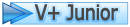Windows 8 comes with .Net Framework 4.5 and it doesn't include 3.5. When you try to install .Net 3.5 that you previously downloaded from web the you will see the following message.
![[Image: 98X8W.png]](http://i.imgur.com/98X8W.png)
Follow the steps to solve it:
1.Enter your Windows 8 installation disk on DVD Drive.
2.Now run Command Prompt as Administrator Press Start > Type cmd >right click on Command Prompt & hit on Run as Administrator
3.Now copy the following command and paste it in the command prompt window. Or type the following line in command prompt and press Enter.
4.Now .Net Framework will be installed within few minutes.
DISM /Online /Enable-Feature /FeatureName:NetFx3 /All /LimitAccess /Source:i:\sources\sxs
Note:
here i is my dvd drive letter.
![[Image: 98X8W.png]](http://i.imgur.com/98X8W.png)
Follow the steps to solve it:
1.Enter your Windows 8 installation disk on DVD Drive.
2.Now run Command Prompt as Administrator Press Start > Type cmd >right click on Command Prompt & hit on Run as Administrator
3.Now copy the following command and paste it in the command prompt window. Or type the following line in command prompt and press Enter.
4.Now .Net Framework will be installed within few minutes.
DISM /Online /Enable-Feature /FeatureName:NetFx3 /All /LimitAccess /Source:i:\sources\sxs
Note:
here i is my dvd drive letter.





![[Image: jRHNJwz.gif]](http://i.imgur.com/jRHNJwz.gif)
![[Image: An9XX.gif]](http://i.imgur.com/An9XX.gif)