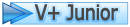This tool will help ppl who are using earlier version of Windows 8 and also for ppl who are all confused or having question that Can I install Windows 8 in my system?
Okay! Now we get into our discussion.
Follow the instructions:
1.First you need to Attachment the tool named Windows 8 Upgrade Assistant.
You can Attachment it HERE.
2.Just click on OK to UAC settings.
3.You will get a windows like shown below
![[Image: hXBG8.png]](http://i.imgur.com/hXBG8.png)
it will take some time to check out your system compatible.
4.After few minutes you will get the details
![[Image: LHlLr.png]](http://i.imgur.com/LHlLr.png)
5.You can view the details by clicking See compatibility details.
![[Image: lCgUW.png]](http://i.imgur.com/lCgUW.png)
You can also save it.
6.After clicking Next you will get 3 options that![[Image: 54GON.png]](http://i.imgur.com/54GON.png)
7.after this you will get the Windows 8.
![[Image: ORo1D.png]](http://i.imgur.com/ORo1D.png)
I think this post will help Newbies.
Okay! Now we get into our discussion.
Follow the instructions:
1.First you need to Attachment the tool named Windows 8 Upgrade Assistant.
You can Attachment it HERE.
2.Just click on OK to UAC settings.
3.You will get a windows like shown below
![[Image: hXBG8.png]](http://i.imgur.com/hXBG8.png)
it will take some time to check out your system compatible.
4.After few minutes you will get the details
![[Image: LHlLr.png]](http://i.imgur.com/LHlLr.png)
5.You can view the details by clicking See compatibility details.
![[Image: lCgUW.png]](http://i.imgur.com/lCgUW.png)
You can also save it.
6.After clicking Next you will get 3 options that
- Windows settings,personal files, and apps
- Just personal files
- Nothing
![[Image: 54GON.png]](http://i.imgur.com/54GON.png)
7.after this you will get the Windows 8.
![[Image: ORo1D.png]](http://i.imgur.com/ORo1D.png)
I think this post will help Newbies.





![[Image: jRHNJwz.gif]](http://i.imgur.com/jRHNJwz.gif)