some times I feel lazy to open file and then click on Open!so I taught it will be cool if I had that application in Right Context menu so I did.
Now I will tell How to do it!
We can do it by two methods
[ul][li]By Windows Registry Editor[/li][li]By Windows Registry file[/li][/ul]
By Windows registry Editor:
1.Open Windows registry
by pressing Window key+R and type regeit and press Enter
![[Image: L2A9DLa.png]](http://i.imgur.com/L2A9DLa.png)
2.Now Navigate to
3.Right click on Shell and click on New->Key->and name it as your application name
![[Image: AhZjqeU.png]](http://i.imgur.com/AhZjqeU.png)
Note: Here I used GTalk for example.
4.Now click on Key which you created in last step.
5.Now right click on it and select New->key and name it as command
![[Image: J1xFGLY.png]](http://i.imgur.com/J1xFGLY.png)
6.Now we need to know the path of the application so for that go to the location of application.
Shift+Right click on it and click on Copy as path
![[Image: srN6jlo.png]](http://i.imgur.com/srN6jlo.png)
7.Get back to registry and select the command which you created in step 5.
![[Image: dv87mhC.png]](http://i.imgur.com/dv87mhC.png)
8.Now on right side double click on (Default) to open it.
![[Image: xNY3xpv.png]](http://i.imgur.com/xNY3xpv.png)
9.In the Value data paste the copied path
![[Image: 1yUs7yX.png]](http://i.imgur.com/1yUs7yX.png)
Click on OK
10.Close the Registry!
now Right click and check it.
![[Image: SXi68D3.png]](http://i.imgur.com/SXi68D3.png)
By Windows Registry file:
1.Open Notepad
2.Copy the below code
3.Fill the following in above code.
YOUR APPLICATION NAME -->give the name of which application your gonna add
PASTE THE PATH OF THE APPLICATION-->Copy the path of the exe file of your application
4.Now save it as any name with .reg as extension.
5.Run the registry file.
That's it. (^_^)
Now I will tell How to do it!
We can do it by two methods
[ul][li]By Windows Registry Editor[/li][li]By Windows Registry file[/li][/ul]
By Windows registry Editor:
1.Open Windows registry
by pressing Window key+R and type regeit and press Enter
![[Image: L2A9DLa.png]](http://i.imgur.com/L2A9DLa.png)
2.Now Navigate to
Code:
HKEY_CLASSES_ROOT\Directory\background\shell![[Image: AhZjqeU.png]](http://i.imgur.com/AhZjqeU.png)
Note: Here I used GTalk for example.
4.Now click on Key which you created in last step.
5.Now right click on it and select New->key and name it as command
![[Image: J1xFGLY.png]](http://i.imgur.com/J1xFGLY.png)
6.Now we need to know the path of the application so for that go to the location of application.
Shift+Right click on it and click on Copy as path
![[Image: srN6jlo.png]](http://i.imgur.com/srN6jlo.png)
7.Get back to registry and select the command which you created in step 5.
![[Image: dv87mhC.png]](http://i.imgur.com/dv87mhC.png)
8.Now on right side double click on (Default) to open it.
![[Image: xNY3xpv.png]](http://i.imgur.com/xNY3xpv.png)
9.In the Value data paste the copied path
![[Image: 1yUs7yX.png]](http://i.imgur.com/1yUs7yX.png)
Click on OK
10.Close the Registry!
now Right click and check it.
![[Image: SXi68D3.png]](http://i.imgur.com/SXi68D3.png)
By Windows Registry file:
1.Open Notepad
2.Copy the below code
Code:
Windows Registry Editor Version 5.00
;Written by WR1334 & thanks to V+
[HKEY_CLASSES_ROOT\Directory\background\shell\YOUR APPLICATION NAME]
[HKEY_CLASSES_ROOT\Directory\background\shell\YOUR APPLICATION NAME\command]
@="\"PASTE THE PATH OF THE APPLICATION\""YOUR APPLICATION NAME -->give the name of which application your gonna add
PASTE THE PATH OF THE APPLICATION-->Copy the path of the exe file of your application
4.Now save it as any name with .reg as extension.
5.Run the registry file.
That's it. (^_^)





![[Image: jRHNJwz.gif]](http://i.imgur.com/jRHNJwz.gif)
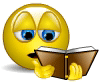 .....
.....


